Six things you must try in NATS’ new flight tracking app
10 April 2017We announced the launch of our beta flight tracking app for iPad, Airspace Explorer earlier today.
If you’ve downloaded it already, thank you and I hope you’re enjoying it. If you haven’t, you can download it now for free from the App Store.
We’ve designed the app to be as intuitive as possible and you’ll hopefully be able to discover a lot just by playing around, but I thought it would be handy to highlight a few of my favourite features and those that aren’t quite as obvious from the outset.
1) Search for an individual flight
With potentially thousands of flights be tracking at any one time, finding the one you want can be tricky, if not impossible. You can solve this problem by accessing the dashboard by tapping the top right of the screen. The magnifying glass icon will then let you search by flight number, registration, manufacturer or aircraft type as well as either its ICAO or IATA code. You can also view and play with a 3D model of the aircraft too. When the weather is nice, trying searching for ‘Spitfire’ – you never know you might get lucky!
2) Have a play in 3D mode
The 3D mode is one of things we’re most proud of in Airspace Explorer. The two dimensional view is great for showing the sheer numbers of aircraft in the sky, but what is doesn’t give you is a sense of their relative altitudes. Simply tap the 3D button on the bottom right and you’ll be able to zoom through the sky and get a true appreciation of how flows of air traffic are layered and the complexity involved in keeping them all safely separated. (Note the height over the ground is exaggerated to make for a more usable experience, but the relative distances between aircraft are scaled appropriately.) This feature is still under development and sometimes glitches – but we’re working on improving it and hope you enjoy it.
3) Interact with the airspace in 3D
One of the unique things we’ve included in Airspace Explorer is the ability to view the various types and classifications of airspace; from airways and control zones, to air routes and control areas. We’ve always considered airspace to be the ‘invisible infrastructure’, just as important as the roads and railways, so by including it in the app we hope people will get a better understanding of the role it plays in every flight and in underpinning and the health and wealth of the UK economy.
4) Marvel at all the arrivals and departure routes from an airport
As mentioned above, if you jump into 3D mode you can get a fantastic sense of depth and scale, but there is more you can do here. If you then tap on an airport, you’ll be presented with the flight tracks of every arrival and departure. What initially looks like a mess of lines, suddenly starts to make sense as you pan the camera around. Take a look and see how the flows of arriving and departing aircraft are weaved around each other. Oh and don’t forget to check this out in both 2D and 3D modes.
5) Go full Avgeek by reading Skybrary
We’ve included a lot of information in Airspace Explorer that you can either ignore, or dive into headfirst. That includes description of our airspace and how it’s structured, but you’ll probably reach peak Avgeek when accessing Skybrary, the Wikipedia of the aviation world. Tap an aircraft, swipe right on the right hand description panel and tap ‘Model’. You’ll then be transported to the aircraft’s Skybrary page where you can revel in as much technical information as any human being could ever want.
6) Ogle the 3D aircraft models
As well as exploring the airspace in 3D, we’ve also created 3D models of the top 20 most flown aircraft. Simply tap on a plane, swipe right on the left hand panel and select 3D model in the bottom right corner. You can then pan and zoom around a detailed representation of that aircraft type. It’s perfect if you need to brush up on the differences between your A320s and A319s.
These are my favourite Airspace Explorer features, but I’d love to hear about yours, so leave a comment. Alternatively if you have any questions of feedback you can contact us on our social media channels – such as Facebook and Twitter – or directly through our feedback form. We are really keen to hear your suggestions and ideas as Airspace Explorer is still in beta and we are actively looking for ways to evolve and improve it.
Comments
Please respect our commenting policy and guidelines when posting on this website.
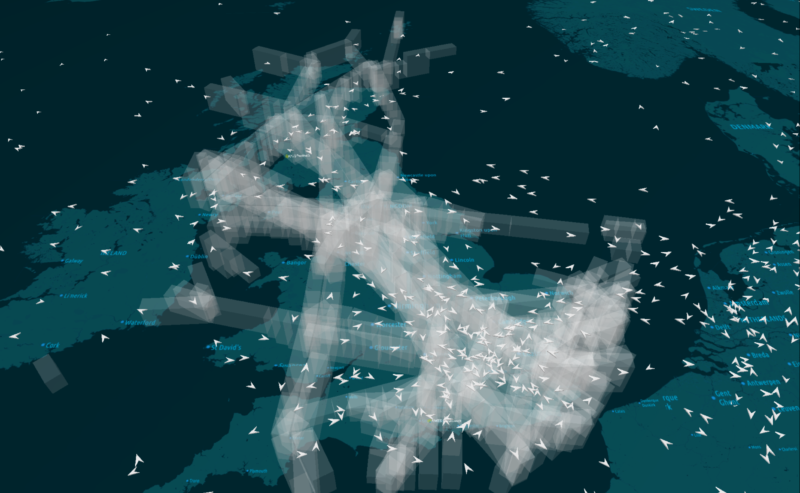






10.04.2017
14:08
Eoin
Will you have an Android version?
10.04.2017
16:33
Matthew Mills
Head of Digital CommsHi Eoin – I’m afraid the app is only currently available on iPad. This is because it evolved from an internal app we use at NATS – which was standardised on iPad. However we’ll certainly consider porting to Android and other platforms if the app proves popular.
16:33
Matthew Mills
Head of Digital Comms10.04.2017
16:46
Paul Slayford
Will it become available for the iPhone?
10.04.2017
17:54
Steve Balfour
Can you use it on an iMac?
10.04.2017
18:37
Matthew Mills
Head of Digital CommsHi Paul – We’re working on an iPhone version at the moment – and hoping to have a beta out in the next few months.
18:37
Matthew Mills
Head of Digital Comms10.04.2017
19:15
Adrian
Will it be made available for desktop computer (as a web app). This would look awesome on a large screen?
10.04.2017
19:17
Leela
Does the app work on all iPad models? I’ve installed it on my (retro!) iPad 2 with latest iOS update but it won’t open 🙁
10.04.2017
20:04
John
Where can I get the App from ?
10.04.2017
20:14
Matthew Mills
Head of Digital Comms@Adrian, @Steve – I’m afraid at the moment it’s only available on iPad – but if the app proves popular, we’ll certainly consider porting it to other platforms – such as web and Android devices.
@Leela – Unfortunately we’ve recently discovered that the iPad 2 has two hardware variants and the app was only tested on one of them. We’ve only recently come across this and plan to fix it in a later release. Sorry about that!
@John – Search for ‘Airspace Explorer’ on the App store, or use this link on your iPad: https://itunes.apple.com/gb/app/id1079364261
20:14
Matthew Mills
Head of Digital Comms11.04.2017
13:03
George Stephens
Would be interested in an Android Version. There are other platforms out there!
11.04.2017
17:21
Sterling
Are there plans to make it available to people on the other side of the pond?
11.04.2017
20:47
Steve Thomson
When will it be available on Mac and do you recommend an alternative one thats good until your one comes online.
15.04.2017
16:51
J Patrick
Looks very interesting.
Certainly hope it becomes available on a platform other than Apple.
16.04.2017
07:32
Vittorio Coletta
Can you please make the app available on all apple stores. As it is now you cannot get it unless you have a GB account.
Thks
16.04.2017
11:44
Akos
Very impressive and it is working on my version of iPad 2, many thanks. Are you planning to allow looking at past flights?
16.04.2017
14:40
Bill Trott
I’m searching for the App on my ipad and it only shows the flightaware app.
16.04.2017
16:30
Spambhoy
“Marvel” ??
Need to get out more.
27.04.2017
21:08
Vittorio
Hi Matt, can you pls confirm the app is ONLY available on GB apple Store? Any plan to make it available on other stores as well?
Thanks
28.04.2017
10:54
Matthew Mills
Head of Digital CommsThank you for the comments folks – they are very much appreciated.
As the app is still in beta, we’re only releasing it in the UK for now. UK users have been brilliant and given us lots of really helpful feedback – with great ideas on how to evolve it and also highlighting areas that aren’t quite up to scratch yet and need improving! It’s early days so we’re keen to focus on improving the app a bit more before we seriously consider releasing it more widely at this stage.
Also, at the moment we don’t have a desktop, web app or android version available or under development.
As alluded to in the blog, Airspace Explorer is actually a ‘light’ version of an app we use internally to support situation awareness outside of ops rooms – it’s standardised on iPad (one platform being easier to support internally) hence why it’s only currently available on that platform. However, we do also have an iPhone version being trialled internally as well.
Whilst limiting platforms to support makes business sense for users on company equipment inside the company, I fully acknowledge that this limits our user base outside of the company – which is a real shame. At this early stage, I can only say that we do hear the very valid requests for availability on Android and other platforms – and we will look into the viability of porting to other platforms at a later stage if the app proves popular.
Finally, if you can’t find the app through search on the UK App Store, you can use this direct link: https://itunes.apple.com/gb/app/id1079364261
10:54
Matthew Mills
Head of Digital Comms12.05.2017
08:14
Trevor Ashenden
Just to add my voice to other comments, there is a strong demand for an Android version which is the most widely used mobile platform.
A browser version for PC would also be useful.
02.06.2017
21:35
Keith Cooper
Android please…..
16.06.2017
08:38
Lewie
Please Android version, I would happily pay for this app.
28.04.2023
13:23
Bape Hoodie Purple
This is great and helpful article, I like t.